Returns - step by step instructions
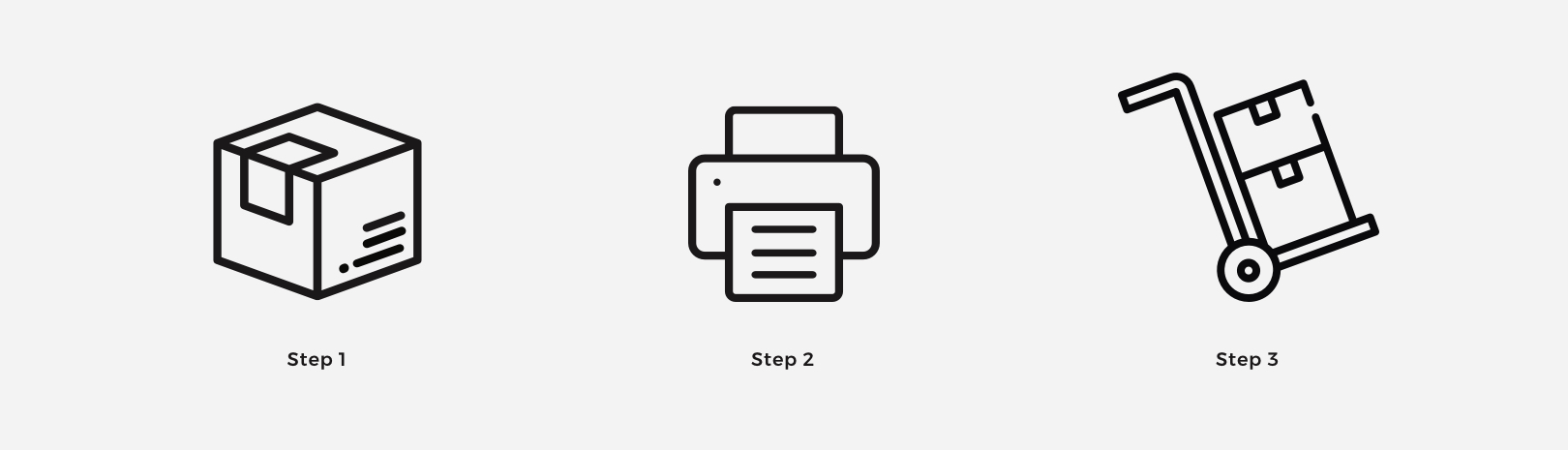
1. Pack the items
You can send unworn items back to us free of charge within 14 days of receipt. Please pack the items securely in their original packaging or in a different robust package. Direct exchange is not possible. Please place a new order.
2. Apply for a return label
For a free return, enter your order number (e.g. S10...) and the corresponding e-mail address in the form below and confirm your entry with the button. In the next step, select the items you would like to return. Finally, you will be redirected to the GLS returns portal. There you can create your return label.
Hints:
Unfortunately, we cannot offer a free returns service for returns from the Channel Islands. Please contact our customer service.
For returns from Northern Ireland please click on the button and fill in the form. There you will be redirected to DHL and can have the return label created.
Request return label
3. Send your returns and obtain a refund
Attach the return label onto the largest side of the parcel. Hand over your parcel at a Post Office of your choice for free return. All information on Post Offices can be found online at www.parcelforce.com/branch-finder. Once your returns package has reached us and been registered, you will receive an e-mail from us containing information regarding your credit. The credit amount will then be reimbursed to you through the method of payment used when ordering.